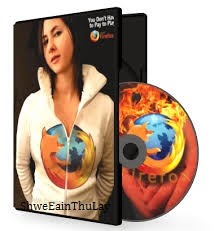
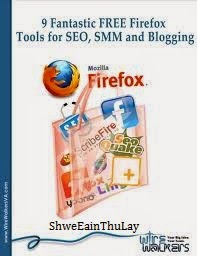
Mozilla Firefox for Windows, Mac, Android and Linux is available for free from the developer's website and we urge you to only use the official sources when downloading software. Unfortunately, many websites try to capitalize on Firefox success by providing Firefox downloads which they bundle with different adware or even viruses! Our goal here is to provide you with the official website and download links, as well as give you a list of most known websites with alternative downloads of Java and the kind of software they bundle with it. We also give you guides on how to remove their unwanted software in case you fall victim and installed Firefox from their page.
Firefox Beta is the build for those who like a little bit of jeopardy, but who don’t want to risk everything by trying out Firefox Aurora, the early alpha build of Firefox. Firefox Beta gives you a sneak peek at the next version of Firefox six weeks ahead of its final release, offering a relatively stable build that’s not quite ready for primetime, but still pretty solid.
Whereas Firefox Aurora installs as a completely separate application alongside your existing Firefox installation, Firebox Beta will replace the stable build. Should you subsequently wish to go back to the safer version, you’ll need to manually download the stable version and install it over the top of the beta build.
Confirm which build you have by selecting About Firefox from the Firefox menu or button (it’s inside the Help menu if using the Firefox button).
Firefox 33 is now in the Beta channel. New features include:
- New HTTP caching (v2) enabled by default
- Integration of generational garbage collection
- Public key pinning support enabled
- Login metadata viewable in password manager
- Display the number of found items in the find toolbar
- Code completion and inline documentation added to Scratchpad
- Connect to HTTP proxy over HTTPS
Home Page
Mozilla Firefox 33.0 Beta 2 Final | Mirror 35 MB
For Android On Google play

No comments:
Post a Comment